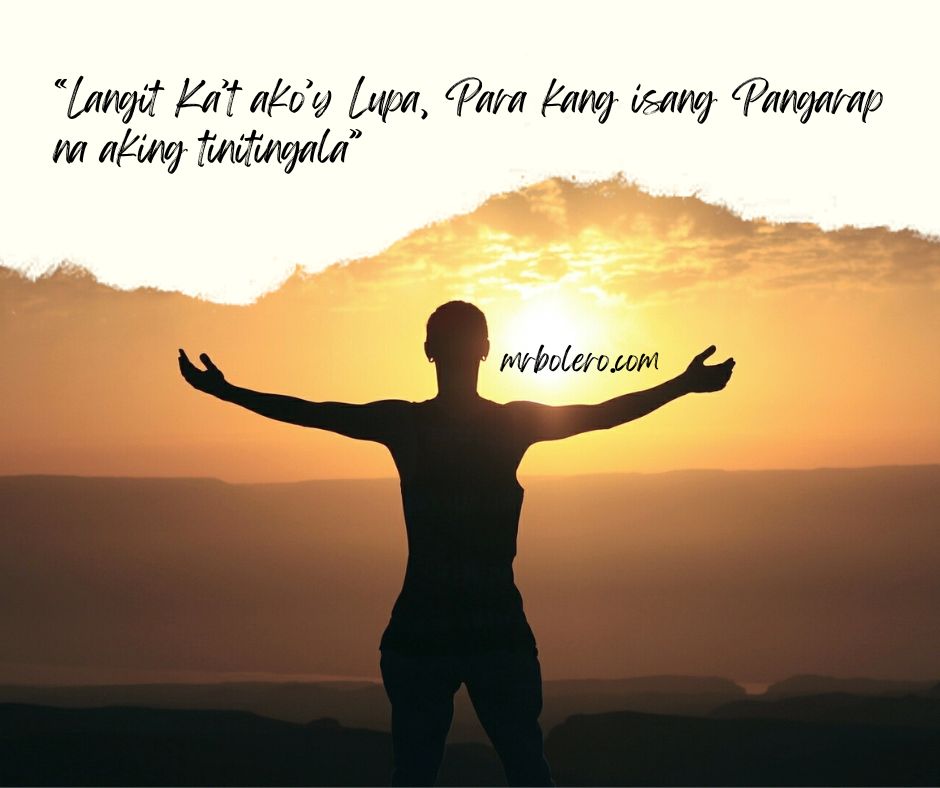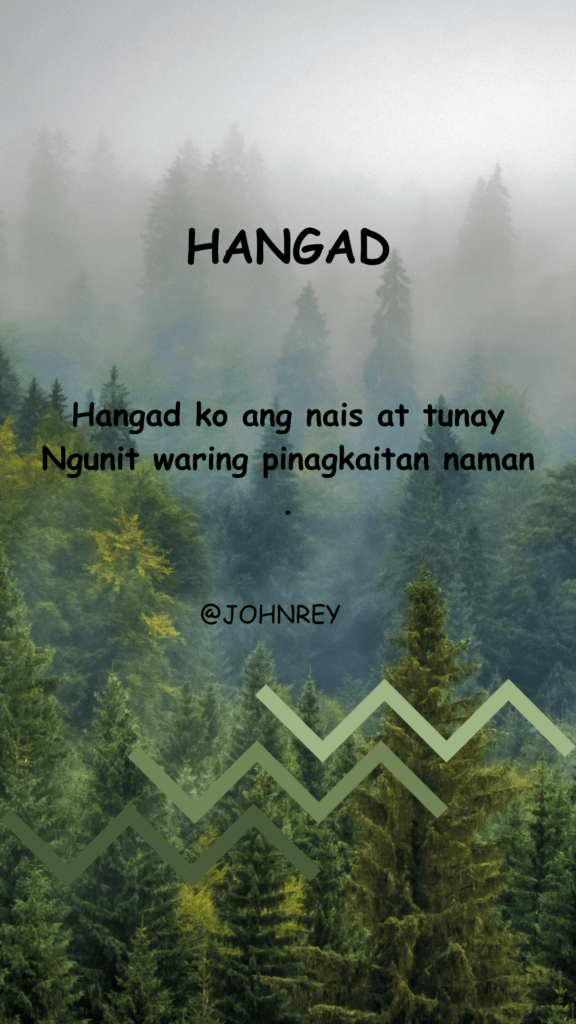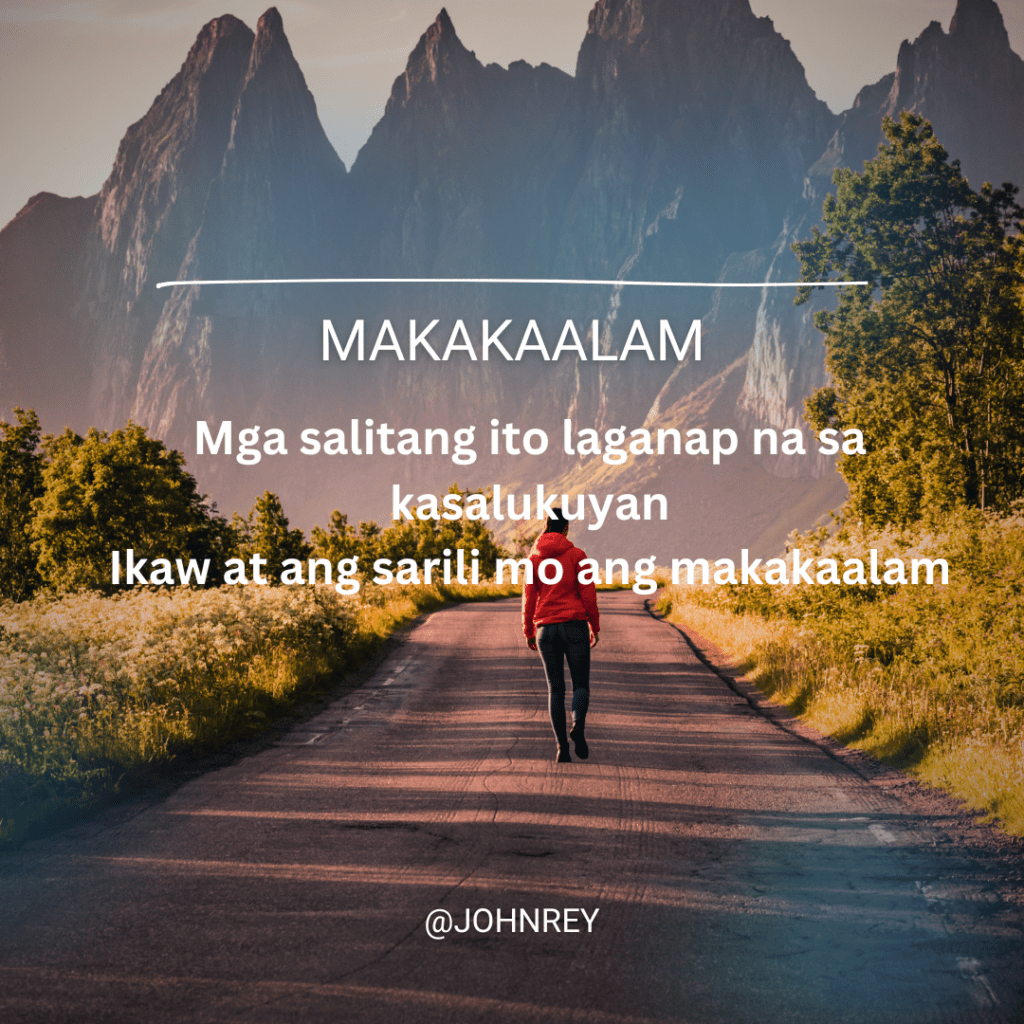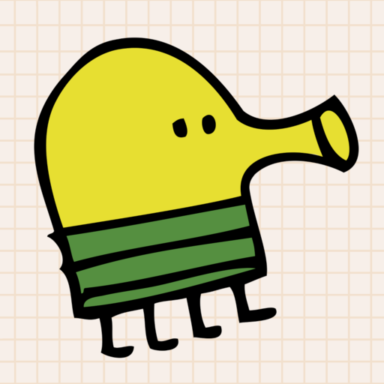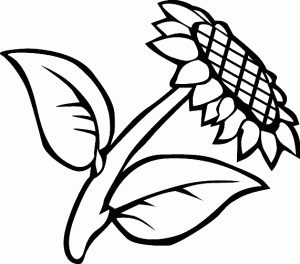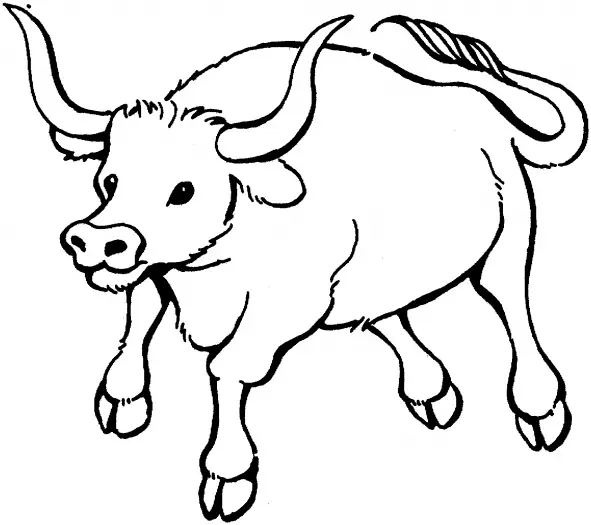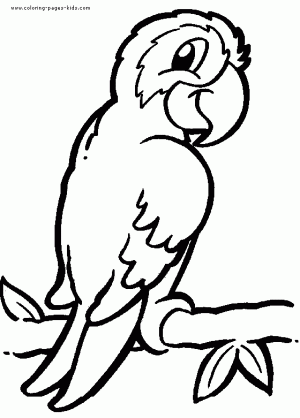Måske dette kan hjælpe?
Use the Keyboard Dictionary: The iPhone attempts to detect typing errors and offers suggested alternatives. Similarly, it may offer to auto-complete a word as you type it. Such offers appear in the typed text, directly above or below the most recently entered word:
* To accept a suggestion, press the Spacebar (or press the Return key or enter a punctuation mark, such as a period).
* To reject a suggestion, either continue typing or tap the x icon to the right of the suggestion.
For example, if I type frien, the completed word “friend” appears as a candidate for auto-completion. To accept the suggestion, I press the Spacebar and friend replaces frien. If I instead intended to type anything else, I would simply continue typing.
Reset the Keyboard Dictionary: To make suggestions for corrected or completed words, the iPhone uses a special dictionary. While you cannot edit this file directly, you can add words to it. The second time you reject a suggested word with the same alternative word, the iPhone assumes that this alternative is a correctly spelled word and adds it to the dictionary. Over time, this should enable the iPhone to recognize more words as correct (which is good because, in my experience, its performance out of the box is pretty pitiful).
The problem is that, if you make the same rejection twice for a misspelled word (ideally this won’t happen often!), the misspelled word is added to the dictionary. Not good. You have two options here: Live with your mistake or reset the dictionary back to its factory-installed state (deleting any correct additions you may have made as well as incorrect ones). To reset the dictionary, go to Settings -> General -> Reset and tap Reset Keyboard Dictionary.
Kilde: http://www.macworld.com/article/131264/2007/12/tco_iphone.html